In this How to Manage Multiple YouTube Channels in 2024 blog, you will begin to understand why content creators are increasingly adopting the strategy of managing multiple YouTube channels as a means to broaden their reach, engage with diverse audiences, or maintain distinct brand identities. This approach enables creators to diversify their content offerings while preserving the unique and separate identities of each channel. Today, we’ll delve into the intricacies of managing multiple YouTube channels and explore how this can serve as a powerful marketing solution. Let’s dive in and uncover effective techniques for seamlessly handling multiple YouTube channels.
Why Have Multiple YouTube Channels?
The presence of multiple YouTube channels can greatly impact a content creator. Let’s delve deeper into this topic to gain a better understanding of managing multiple YouTube channels.
Enhanced Searchability and Visibility
Utilizing multiple YouTube channels for different content niches significantly enhances searchability and visibility. Tailoring content to specific audiences increases the likelihood of discovery by those particular viewers. This targeted approach improves overall discoverability as it enables viewers to access precisely what they are seeking.
Generate More Audience Engagement
Facilitating Better Collaboration
When collaborating with various brands or creators, maintaining separate channels becomes imperative. This ensures that collaborations proceed seamlessly and efficiently, as each dedicated channel upholds a distinct and targeted brand image.
Maintaining a Distinction Between Personal and Professional Life
Content creators may opt to differentiate between their personal and professional endeavors by managing multiple YouTube channels. With separate channels, creators can share personal anecdotes or aspects of their lives without intertwining them with their professional content.
How to Create Multiple YouTube Channels
Sign In
Sign in to your existing YouTube account using your credentials, ensuring that you’re logged into the Google account linked with your current channel.
Go to Your Account’s Channels List
After you successfully sign in:
- Click on your profile symbol located in the right corner of the page to access YouTube Studio.
- Select “YouTube Studio” from the dropdown menu.
- Navigate to the gear icon labeled “Settings” on the left side of the menu bar, then choose “Channels” from the dropdown menu.
- Your current channel or channels will now be listed below.
Create Your Channel
Now, you can start creating your second channel:
- Choose “Create Channel” from the menu. You’ll be prompted to provide a name for your new channel.
- To make your channel distinctive, incorporate a banner, profile photo, and description that align with the subject or content specialty of the new channel.
- Follow the instructions to complete the setup of your new channel.
Switching Between Channels
Select the channel you want to view by clicking on your profile symbol in the upper right corner of the dropdown menu.
Creators can now start managing YouTube channels, each serving different content styles, audience preferences, or collaboration requirements. This helps them to keep unique identities for every channel while offering different content
How to Manage Multiple YouTube Accounts
Below, you can check out these simple tips to manage multiple YouTube accounts more easily
Create a Content Calendar
Automate Where Possible
Delegate and Outsource
Use the Right Tools
Summary
$50 Original price was: $50.$35Current price is: $35.
$50 Original price was: $50.$35Current price is: $35.
$500 Original price was: $500.$250Current price is: $250.
$20

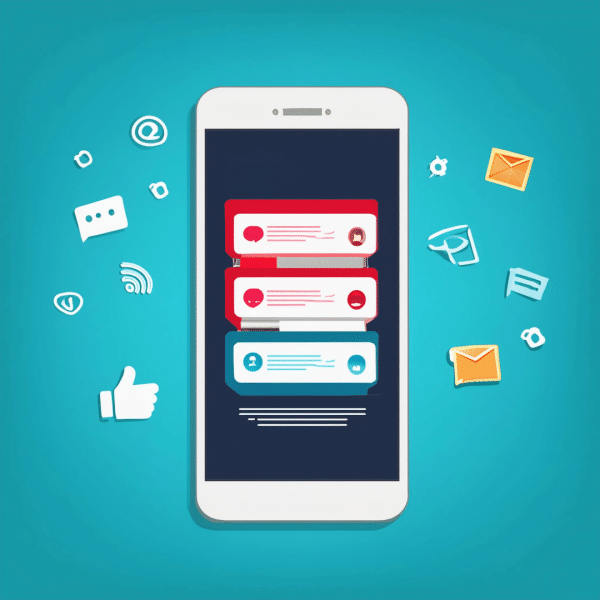
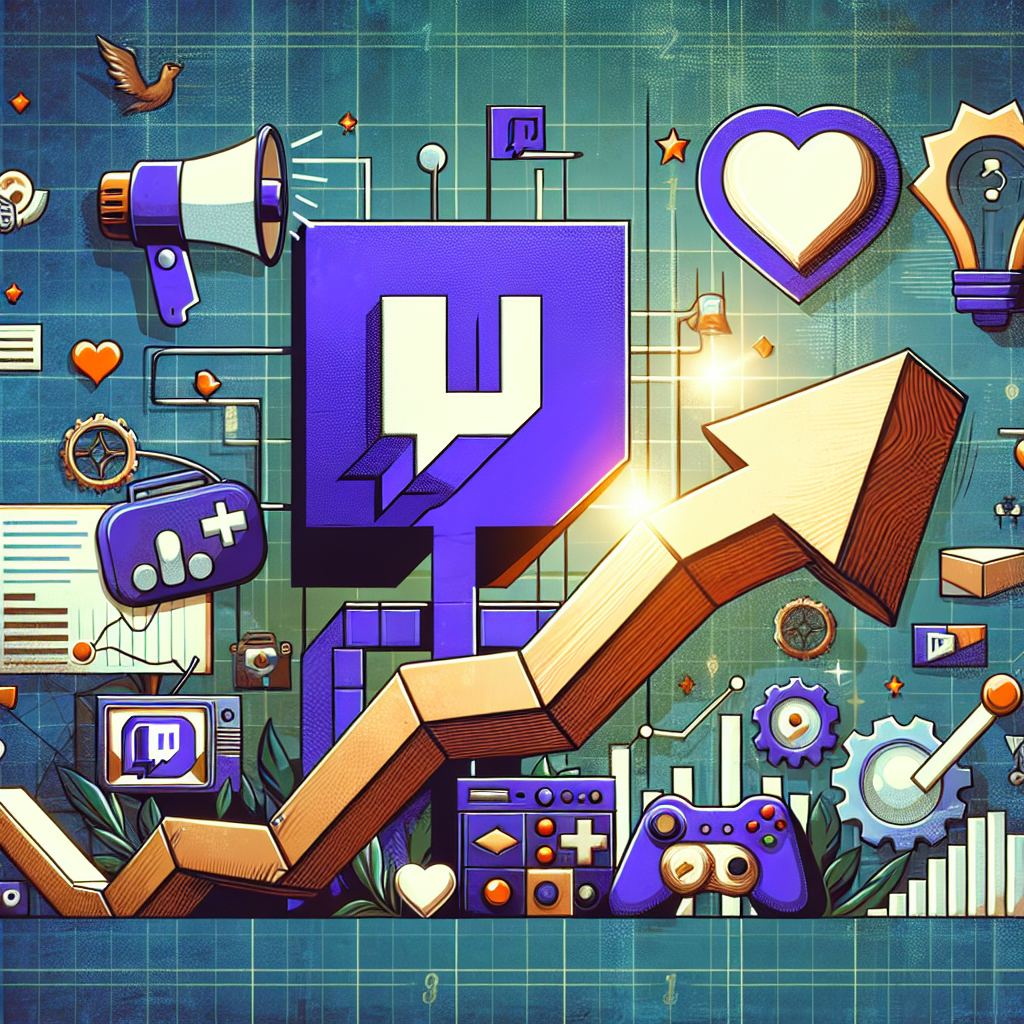



$250Original price was: $250.$100Current price is: $100.